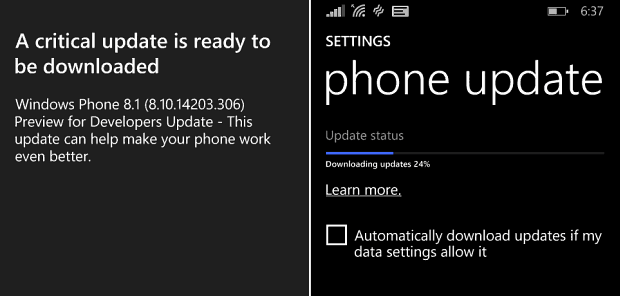Here’s a look at how to get the update and what’s included with it.
Windows Phone 8.1 (8.10.14203.306)
This new update includes improvements to the Battery app that also includes a real-time Live tile for the app. It also allows adding the Battery Save to quick settings in the Action Center. Here’s a look at what the new features look like after the update is installed.
If you’re a Preview for Developers program member, you know the drill…go to Settings > Phone Update > Check for Updates to download and install the update – your phone will reboot once or twice.
If you aren’t a member of the program and want to get these types of updates before the general public, read out article on how to join the Preview for Developers program for Windows Phone. It’s free and only takes a few minutes to set up. Just remember there are a few caveats, namely, it can void your phone’s warranty. What are your thoughts about the new update? Do you like the new Battery Saver feature? Leave a comment below and tell us about it! Comment Name * Email *
Δ Save my name and email and send me emails as new comments are made to this post.
![]()