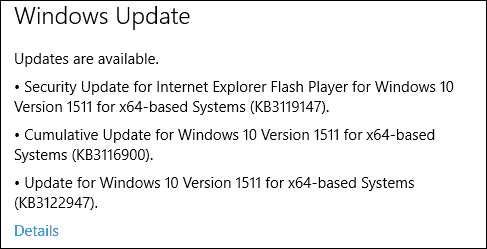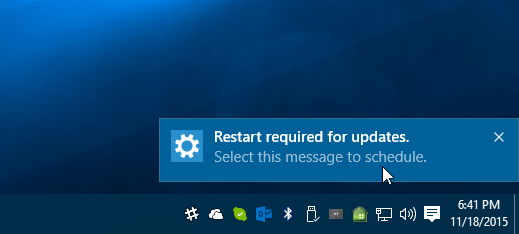This latest update also resolves some security vulnerabilities in the OS including Microsoft Edge and IE, and includes improvements to Windows 10 functionality.
Windows 10 Cumulative Update KB3116900
As always you’ll get this latest update automatically, but if you don’t want to wait, you can grab it manually by going to Settings > Update & Security > Windows Update. Here’s a look at the summary of this latest update according to the Microsoft Support Knowledgebase: The security update for Windows 10 that is dated December 8, 2015, includes improvements in the functionality of Windows 10 Version 1511 and resolves the following vulnerabilities in Windows:
3119075 MS15-135: Security update for Windows kernel mode drivers to address elevation of privilege: December 8, 20153116130 MS15-133: Security updates for Windows RMCAST to address elevation of privilege: December 8, 20153116162 MS15-132: Security updates for Windows to address elevation of privilege: December 8, 20153104503 MS15-128: Security updates for Microsoft graphics component to address remote code execution: December 8, 20153116178 MS15-126: Security updates for Microsoft VBScript and JScript to address remote code execution: December 8, 20153116184 MS15-125: Cumulative security update for Microsoft Edge: December 8, 20153116180 MS15-124: Cumulative security update for Internet Explorer: December 8, 2015
As is usually the case with new Cumulative Updates, a restart is required and, if you have notifications enabled, you should see it pop up on your screen. Remember, too, that you can always schedule the restart for a time that works best for you. For more on that, read our guide on how to schedule Windows 10 Update restarts.
After restarting, launch Run from the hidden quick access menu and type: winver and hit Enter. You’ll find that this update brought up the build number from 10586.17 up to 10586.29.
After installing this latest update, let us know if you notice any improvements or problems with your system in the comments below. Edge bookmarks still continue to be a pain in the proverbial so I’ll stick with Firefox. like twice and my email address is not shown like yours. @Ziggy I agree with Edge. I mean, I use it of course, but it’s not my full-time browser. I can’t do it until it gets support for extensions…which is rumored to be early next year. But (then again) it may just be that I have too many EXTENSIONS on Firefox!! KB3116900 is an improvement in that respect. this is December 9, 2015::5:06 pm In return I get my internet connection removed for no apparent reason at haphazard intervals. It has just happened again and to say it is tedious just doesn’t cover it. I tried re-installing 7 but my licence isn’t accepted. Already in use. Windows 10. I could guess the cause; This morning I started system cleanup just to look at the situation, I didn’t do the cleanup; definitely, and closed cleanup with the top right cross. I guess it cleaned anyway but not just cleaned, took out the net. It has happened before. I think the system settles down,a week or so after a restore, and cleanup can be used, but it is all unstable due to there being a Windows.old which will not be ousted and will only go of its own accord in nine days. But I am only guessing… Microsoft have withdrawn the Windows 10 installer which I used… Windows update revised its updates for me and they looked hopeful so I (foolishly) pressed Install. After a restart my net connection was of course gone, but I didn’t realize troubleshooter was working on it. I was preparing to pull out the hard disk yesterday morning when I was amazed to find my net connection working. My update history now shows 24 updates on the 11/12/15. 14 failed to install and 10 installed. Update will push those fourteen to me again. The system yesterday and today works perfectly as it did when KB3116908 came on the scene. But I am sure Windows Update is circling around and my chariot is going to be burned any minute. The best system I’ve had is going to an early grave and there is nothing I can do to prevent it. I used my time online yesterday to order a new 8.1 system and it is on its way. Should I let 10 into it? Will business users stand for such a fiasco? What I have changed is the hard disk. After the November update I decided to try an SSD. I made mistakes cloning so decided to do a clean install on the SSD with the Windows 10 installer made available at the time of the November update. I expected this would be an improvement and the installation is much smaller. I have had trouble throughout building of the system with the net connection dropping; not instantly, but at the next startup it is gone and impossible to retrieve except by using a restore point or an image backup. I had to restore quite a few times. The new SSD has had a hard life. My guess now is that Windows Update is somehow not aware that this is new installation rather than a modified windows 7 installation. It would appear to me now that my new installation didn’t need either of the cumulative updates 3115908 or 3116900 and that they got forced on it with no means of rejection, and the system was thereby broken. I do not see how I could have prevented this happening. When I went back to the 3Dec15 image the 3115908 update was listed as ready to install, but while I watched it was removed from the list and 3116900 was offered among others. Since I new that 3116900 would break the system again I used windows show hide tool to remove it from the list then let the others attempt to install. As I said ten of those went in but the failed installs were all tried twice so there were actually only seven rather fourteen. The show hide tool apparently called in Windows Troubleshooter that eventually informed me it had made alterations to the system, and I didn’t help because during the work I could see my computer was going crazy with no explanation and shut it down. I am going to have to let Windows Update look at my system but I don’t know if it has been revised. If it can’t recognise a new Windows 10 installation and act accordingly then my system is toast. In that event I won’t be complementing Microsoft. 1st. BSOD Driver IRQL not less or equal to(netio.sys) Now I am being told from various sources that this here is because one of my drivers needs to be Updated. Problem with that there is ALL of my drivers in the system have been updated to the latest drivers before I installed windows 10 this includes Network drivers, graphics card drivers etc etc. 2nd. when I try to left click on the windows icon or the “search the web and Windows” box in the lower left corner I get nothing at all. It worked fine before I went to pro and did the cumulative upgrade. I can right click on one or the other and it will bring up a drop down box which will allow me to chose from a few things other then that there nothing they arey dead. Once again I’ve tried everything to find an answer. Even the MS site and nothing they told me worked. Heck had one MS guy tell me “You know you have to left click on them for them to work.” And seen that and thought to myself & this genius is MS certified lord help us. Tried using going back via restore point all that did was wipe out all my bookmarks. Though of doing a re-install and selecting keep my files but won’t do it cause before you select the final ok it list the files you will have to re-install and it’s almost all of my files on my hd including all my drivers. only other option I’ve got is to wipe the drive copy my Windows 7 drive back over to the one that I’ve got 10 on now and then re download and install 10 if it will let me do so. If anyone at all can help me out I’d really appreciate it. I’m currently running Windows 10pro version 1511(os build 10586.29) Thanks in advance. John Microsoft Store would not open before, and doesn’t open now. I have tried several “fixes”, no of which has worked. What now? i installed these updates and now i get an error on boot on my windows 10 machine. its a HP 650, error code 0x0000007b . So at the minute its stuck in a loop and i dont know what to do next. Is there any fixes on here anywhere? or does anyone know where to start? its looking like i need to wipe my machine :/ Comment Name * Email *
Δ Save my name and email and send me emails as new comments are made to this post.