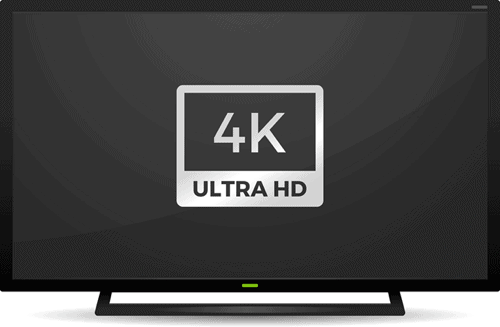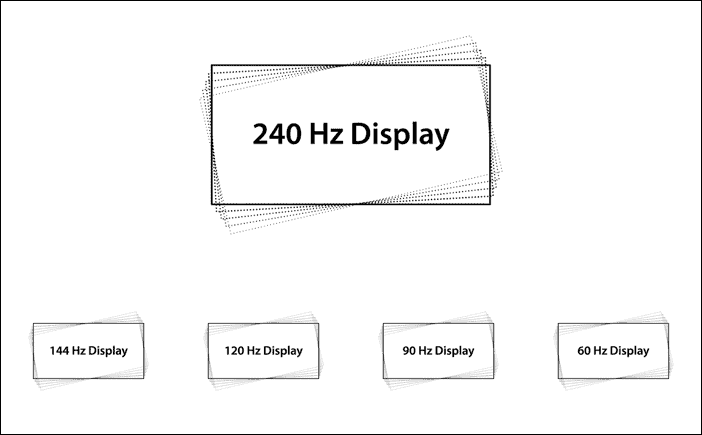What is monitor resolution? How does it differ from the refresh rate? Which is more important when considering refresh rate vs resolution? We’ll take a look at these questions and more below to help you understand the difference between them.
What is Monitor Resolution?
Monitor resolution is a measure of how many pixels your monitor can display. The higher the resolution of a monitor, the sharper the images are. You also need to factor in the screen size—a smaller monitor at a specific resolution will provide sharper images than a larger monitor at the same resolution. Resolution is usually given as the number of vertical and horizontal pixels your monitor can display, although the most common resolutions are often known by specific names. Here are some of the most popular monitor resolutions:
720p: 1280 x 720 pixels. Also known as HD.1080p: 1920 x 1080 pixels. Also known as Full HD or FHD.1440p: 2560 x 1440 pixels. Also known as Quad HD or QHD.4K: 3840 x 2160 pixels. Also known as Ultra HD or UHD.8K: 7680 x 4320 pixels.
Why Does Monitor Resolution Matter?
Pixels do not have a defined size. The size of a pixel on your monitor will depend on factors including your monitor resolution, but also the size of the screen itself. Monitor resolution matters, because the higher the resolution, the smaller the pixels will be for certain display sizes. As you can imagine, the smaller the pixels are, the finer the detail that can be displayed. It’s easy to appreciate the importance of pixel size with a simple experiment. Take a sheet of squared paper and draw a picture by shading whole squares. Up close, your picture will look very blocky. Put your paper on the other side of the room, and it looks a lot smoother. At a distance, each square you shaded looks much smaller, just as smaller pixels lead to smoother images.
Scaling at High Resolutions
Higher resolutions mean smaller pixels for the same screen size. This leads to much more detailed images, but it also has unintended consequences. Imagine you have a 24-inch monitor running at 1080p resolution. There is an icon on your screen that is 32 pixels high. Now imagine another 24-inch monitor that is running at 4K. Since this monitor has twice as many vertical pixels, that same icon, which is still 32 pixels high, will appear to be half the height that it is on the 1080p monitor. The same will apply to its width. In other words, at higher monitor resolutions, the same images will appear much smaller. It can reach the point where the images on your screen are too small to see or use comfortably. At this point, you will need to use display scaling. Scaling is like zooming in on the screen. If you used 200% scaling for example, then every image will appear twice its size. This means that the 32-pixel icon will now actually be 64 pixels high. This means the icon will look the same size as it did on the 1080p monitor, but it will be much sharper.
What is Pixel Density?
The size of pixels will vary between different-sized monitors that have the same resolution. That’s where pixel density comes in. Pixel density is a measure of how many pixels your monitor can display per inch. A smaller monitor will have a higher PPI (pixels per inch) than a larger monitor at the same resolution. Higher PPI is desirable, but at a certain point, the difference becomes undetectable. You will have a good experience with a monitor that has a PPI of around 110, but you may decide that you need a higher PPI to meet your specific needs.
What is Monitor Refresh Rate?
Monitor refresh rate is a measure of how quickly it can update the image on your screen. The faster the image is refreshed, the smoother the motion appears. Standard monitors have refresh rates of 60Hz or higher. This means that the image on your screen is able to change up to 60 times per second. Some gaming monitors can have refresh rates as high as 240Hz, which means that the monitor can update the images four times faster than standard monitors. A modern PC monitor will be able to output to a much higher refresh rate than the basic 60Hz. You can change your refresh rate to a higher (or lower) rate, depending on your monitor specifications, GPU, and operating system.
Monitor Refresh Rate vs Resolution: Which is More Important?
The focus when looking for monitors has evolved over the years. When higher resolution monitors were first introduced, having the highest resolution was the most important thing. That’s because the difference between a 720p monitor and a 4K monitor is like night and day. While an 8K monitor has four times the number of pixels of a 4K monitor, the difference between the two is not nearly so obvious. That’s why the refresh rate has taken on more importance in recent years. One major reason is that games are able to run at higher frame rates of 100 frames per second or even higher. If your monitor can only refresh 60 times per second, it isn’t able to update for each one of those 100 frames. This leads to a phenomenon called tearing where the frame rate and refresh rate are not synchronized—you’ll see a horizontal split in the image on the screen. Technology like Vsync (supported by some monitors and graphics cards) is designed to help solve this problem.
Games That Are Better With Higher Resolution vs Refresh Rate
Higher resolutions give you sharper images, so a high-resolution monitor makes playing visually detailed games much more enjoyable. High-spec games (such as Red Dead Redemption 2) are packed with stunning landscapes and detailed towns. These graphically-intensive games are better played with a high-resolution monitor. The better the resolution, the more in-game detail you’ll actually see.
Games That Are Better With High Refresh Rate vs Resolution
A high refresh rate is especially important for fast-paced action games such as first-person shooters. A higher refresh rate provides smoother motion, so trying to pull off the perfect headshot feels a little more natural. A higher refresh rate could also give you that tiny advantage you need when playing online against someone with a lower refresh rate.
Choosing the Right Monitor
Choosing the right monitor is about more than just refresh rate vs resolution. There are many other things to consider if you’re trying to get the best gaming performance out of your PC. You need to select the right size of monitor for your needs. There’s no point getting an enormous monitor if you’re only going to be sitting inches away from it. You’ll also need to consider the aspect ratio—how wide your screen is compared to its height. It’s important to take into consideration how you use your computer. If you’re mostly just browsing the internet and typing Word documents, then an 8K monitor with a 240Hz refresh rate is definitely overkill. If you’re looking for a monitor for work purposes, you might even want to consider running a dual monitor system to give yourself more real estate. Comment Name * Email *
Δ Save my name and email and send me emails as new comments are made to this post.
![]()