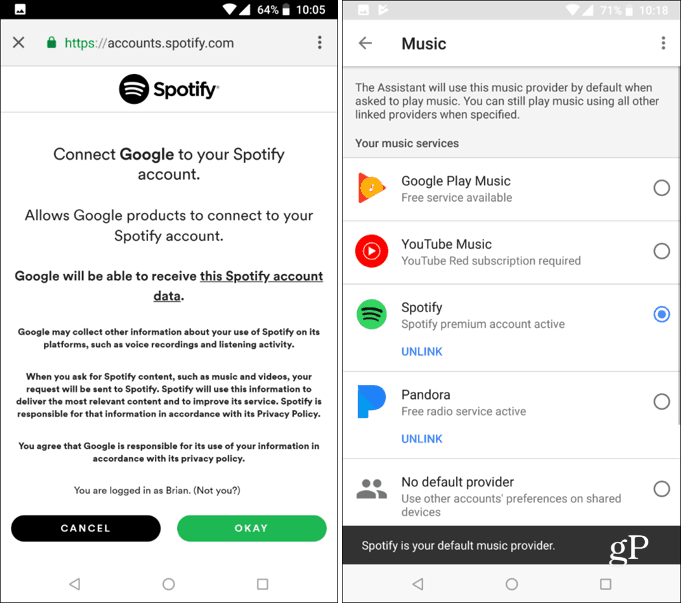New Google Home Features
The new features start rolling out this week and there isn’t anything to set up. You just know the voice commands. You can set an alarm by saying “Hey Google, set an alarm for 9 AM that plays Alice in Chains,” and the assistant will respond letting you know the alarm will go off. You can ask it to play any song, artist, playlist, or even a radio station. The alarm will play the music from the music service you have linked to it and set as the default. Of course, for some content, you will need to have a subscription to a service such as Google Play Music, YouTube Red, or Spotify. You can link a music service by going by opening the Google Home app and from the Google Assistant menu select Music. Then tap on the music service you want to link and sign in. After you have the music service linked, just tap which one you want to be the default. For example, in the shot below, Spotify is set as the default.
Another interesting improvement to note is the ability to find out what’s on TV by looking up schedules. It’s straightforward, just ask “Hey Google, when is Agents of Shield on next?” It will reply with the time and channel it’s on as well as if the next episode is a rerun or not. You can set reminders to catch your favorite shows, too. You can say, “Hey Google, remind me to watch Dr. Who Wednesday at 9 PM.” Comment Name * Email *
Δ Save my name and email and send me emails as new comments are made to this post.
![]()