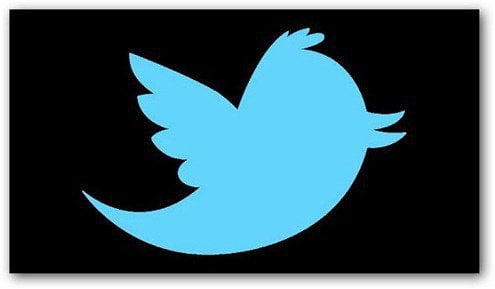The feature is only available to a small subset of Twitters users, according to The Guardian. Quoting a spokesperson for the company, we expect the new feature to be rolled out to many more accounts over the coming week. According to a number of reports, it will be located at the bottom of your Twitter Settings page. If it’s available on your account, there should be a “Your Twitter Archive” section, allowing you to Download All Your Tweets. Once you click it, you’ll be told that a link will be emailed to where you can click and download your Twitter archive. The archive file will be a .zip file which includes all your tweets in a .csv spreadsheet and as a .json file. It includes location data, too (in the .json file). The feature is not yet available on my account unfortunately so if you check your account and the feature is enabled, please let us know what you think and how it works in the comments. I’m very excited about the new feature. It will be very useful in backing up your account especially in the event your looking to exit the Twitter service by deleting your account. Both Facebook and Google have a similar service so it’s nice to see Twitter stepping up and giving more control to users of the service. Comment Name * Email *
Δ Save my name and email and send me emails as new comments are made to this post.