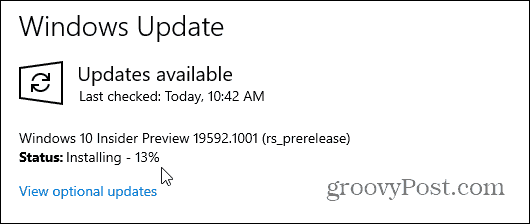Windows 10 Insider Preview Build 19592
Microsoft is beginning to roll out the new tablet experience for 2-in-1 convertible PCs. This is a separate experience from Tablet Mode. The taskbar icons are spaced out, the search box on the taskbar is collapsed to icon-only mode, and the touch keyboard auto invokes when you tap the text field.
Here is the list of general changes and improvements: The Windows Search Platform (Indexer) has been updated with improved logic to help find better times to perform indexing of your files and avoiding heavily indexing while you are using your machine. An improvement was also made to significantly limit the amount of times the service indexes your files for content that doesn’t have an impact on search experiences, and gives you a better experience on Windows. And here is the list of fixes in this week’s build:
We’ve fixed the issue causing ARM devices to receive a bugcheck and have removed the block with this build.We fixed an issue that could result in the Optional Features page in Settings appearing blank.We’ve fixed an issue where, when running corruption repair (DISM), the process stopped at 84.9%.We fixed an issue where, after successfully completing installation of an update and rebooting the device, the Start menu Shutdown button still showed Update and Shutdown and Update and Restart.We fixed an issue that could result in Windows updates failing with error 0x80070003.We fixed an issue that could sometimes result in Settings crashing when pausing updates or the Windows Update settings page not loading.We fixed an issue from the previous flight that was resulting in extra lines appearing in the taskbar jumplist.We fixed in an issue resulting in a black window, with only a mouse being visible to others, when sharing a single app over Microsoft Teams.
It’s important to keep in mind that Insider builds are meant for IT coders, IT admins and Windows enthusiasts who want to test out new features and submit feedback to Microsoft. These builds are not meant for inexperienced users. And not meant to be installed on your primary production system. Insider builds (and this one in particular) contain many stability issues. For more on this build’s full list of changes, known issues, and workarounds make sure to read Microsoft’s full blog post.
![]()