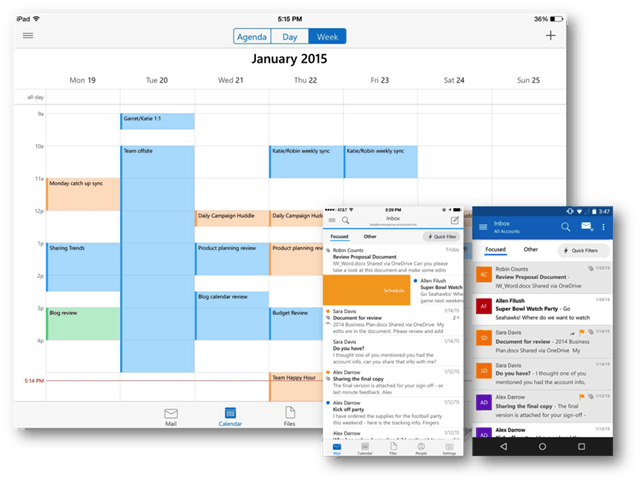Compared to Microsoft’s own Mobile email app OWA for iPhone, Outlook is a faster, simplified version with a cleaner interface which support both iOS and Android. You can download it now through Google Play or the Apple app store.
Microsoft Outlook for iOS and Android
It looks like this version will help you keep track of your most important email, and you can delete, archive or schedule messages with just a swipe — reminding me a bit of Google Inbox, released late 2014. The calendar is built-in and makes accessing your calendar from email a lot easier. According to the iOS description, it will work with Exchange, Office 365, Gmail, iCloud, Yahoo Mail, and of course Microsoft’s own Outlook.com accounts, which includes @live and @hotmail, too. The version for iPhone and iPad appears to be the polished version, but the Android version is still in development but available as a “preview” versions for both phones and tablets. To address any confusion between Outlook and OWA for iPhone, Microsoft added the following Q&A to its blog post: The following video from Microsoft gives you a look at the new Outlook app in action for iOS devices. A. The new Outlook app replaces OWA for iPhone/iPad/Android. We are leaving the OWA for iPhone/iPad/Android apps in market for the time being because there are some advanced Office 365 and Exchange Server features that are not yet available in Outlook. Customers who require these advanced features (e.g. viewing Information Rights Management protected mails, support for Apps for Outlook) can continue to use OWA for iPhone/iPad/Android until those features are available in Outlook.
We’ve just downloaded this ourselves and will have a more in depth review of it for both platforms after using it for a week or so. For now, check out the video below, or download the app on your device from one of the following links.
Download Outlook Preview for AndroidDownload Outlook for iPhone and iPad
Because of that, I backed everything out and reconnected my ActiveSync account on my phone. Until they get it so that I can get my O365 contacts to my phone, I’ll be passing on this new MS app. Anyone else see this problem of find a resolution to it? Comment Name * Email *
Δ Save my name and email and send me emails as new comments are made to this post.