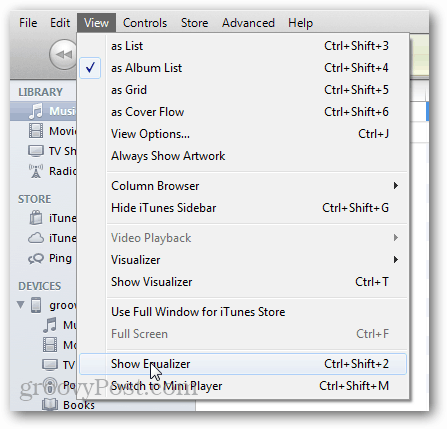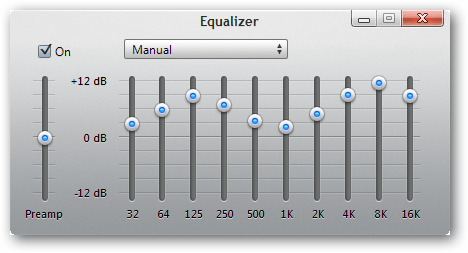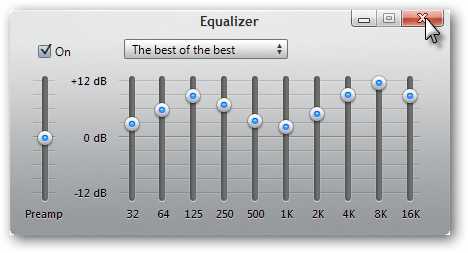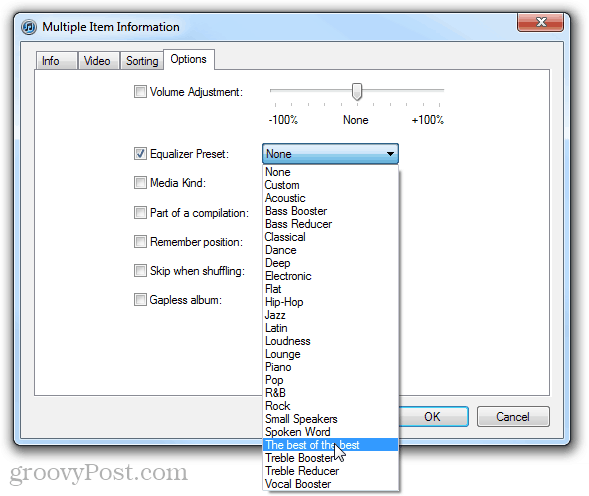To customize equalizer settings on your iDevice, you have to first adjust them via iTunes. This will work on both Mac and PC. Open iTunes and click View » Show equalizer.
In the equalizer, start adjusting settings to where you want them. An effective place to start is what one iTunes user claims as the Perfect Equalizer Settings. The setting for “perfect settings” are: “db +3, +6, +9, +7, +6, +5, +7, +9, +11, +8 db”
Once you have all of the levels set how you like them, click the drop list and select Make Preset.
Name the EQ presets whatever you like that makes sense to you.
Now you can close the equalizer window, just remember what you named it.
Back in iTunes, plug in your iPad, iPhone or iPod. Select All (Ctrl + A) of the songs in your device’s music folder, and then right click one of them and select Get Info.
Click the Options tab and then scroll to your Equalizer Preset. Make sure the equalizer box ix checked, and then select the custom setting you set up. Click OK to exit and save changes.
iTunes will take a moment to sync. Once it is done, enjoy the groovy new life you’ve infused into your music — even if you have mediocre earbuds that Apple gives you. Note: If you have a preset equalizer set in iOS it will override your custom settings from iTunes. You can clear this by going to Settings » Music » EQ » Off. Once off, your customized iTunes equalizer settings will start working.
I still tried it on the iPhone. Wow. That is all I can say. Couldn’t believe the difference, especially with Bass heavy songs. …OR BETTER YET…get a new app that has a fully manipulative 10 band EQ; preferably one that can modify the bandwidth as well as the gain to any selected frequency…and being able to CHOOSE the exact frequency of each point on the EQ curve makes a massive difference too. So you can make your tunes sound the way YOU want. Personally, i’ve been using Capriccio Ultimate Player for about a year. Here’s why. 1. Free 2. 10 band EQ with bw/db adjustments 3. Slew of stream effects- e.g. Reverb/ Chorus/ ‘3D’(spatial)/ Pitchbend/ Tempo/ Etc…4. Slick interface, supports listening to an Audio stream from URL’s…i.e. Pandora/Soundcloud with your custom EQ/effects….freaking epic in its own right.5.Wireless FTP transfers-Wicked.6. EQ’s have a shareable index. meaning i can upload my EQ settings and you can download them to your iOS device. Nifty shite’…7. Lossless playback. Plays and sorts OGG, FLAC files in addition to literally any & every audio extension you can find. so no need to convert a damn thing. saves time. and your music, if you have a large (non-apple)lossless library. if anyone DOES check out Capriccio, hit the gear on main screen> sound effects> scroll down-Sharing Language>English Weekly Popular> H!Fi =[Fully Evolved]= by Audiophile^’tis my interpretation of spatially accurate & balanced frequency response. Almost universal, not only across musical genres, but regardless of speakers/headphones used. p.s. Don’t give tech advice unless you’re dead sure you know what you’re recommending. Screwing with peoples phones, pods, and pads is the quickest way to piss someone off. Comment Name * Email *
Δ Save my name and email and send me emails as new comments are made to this post.