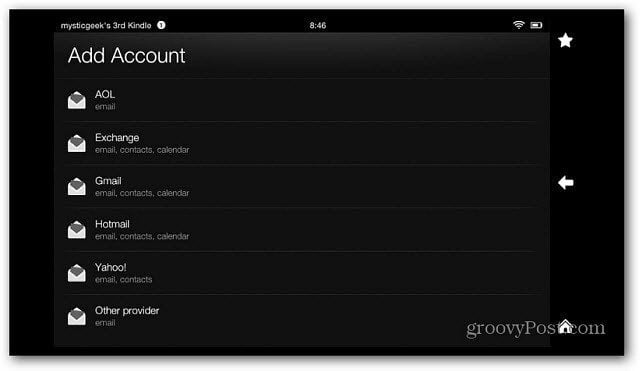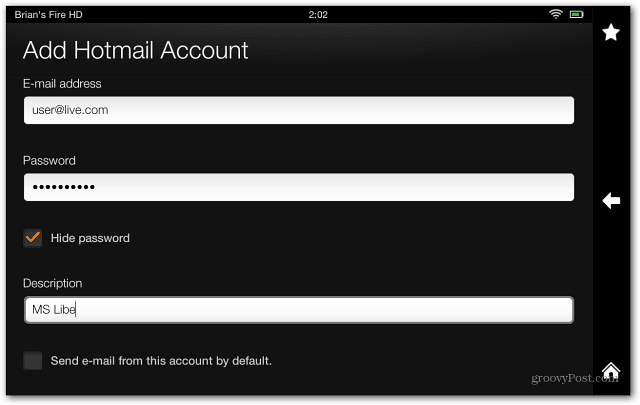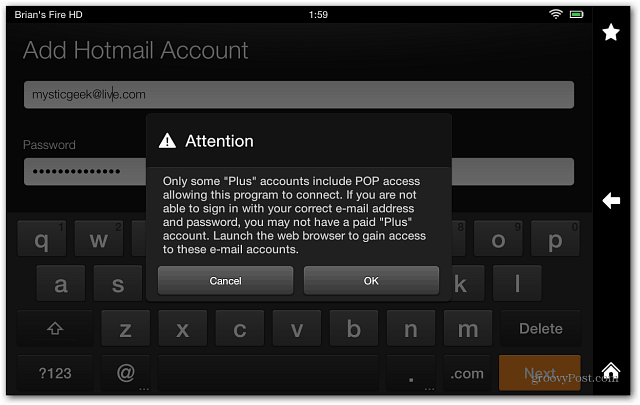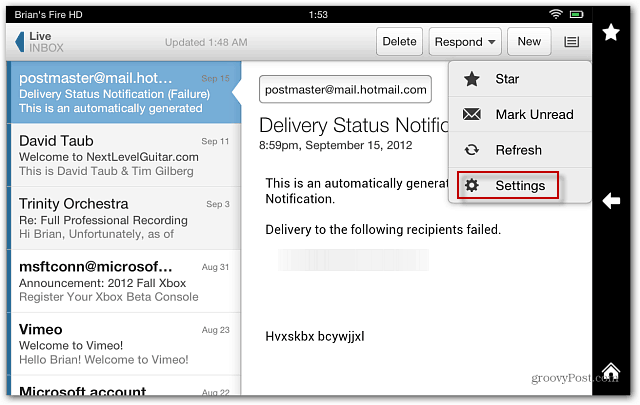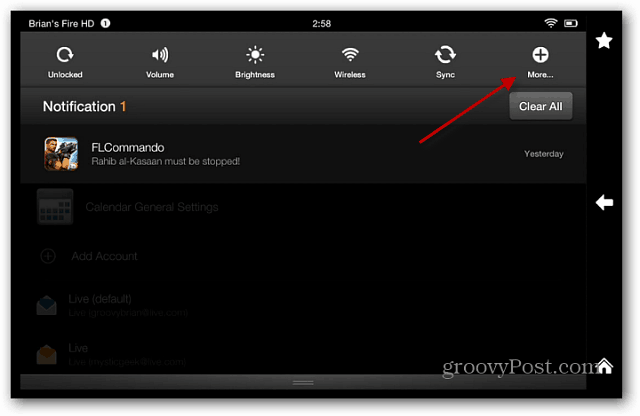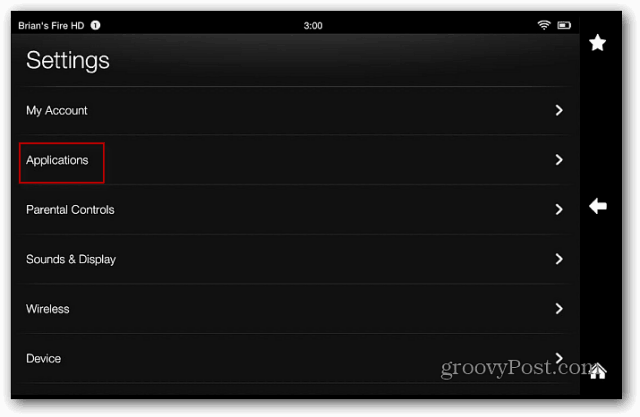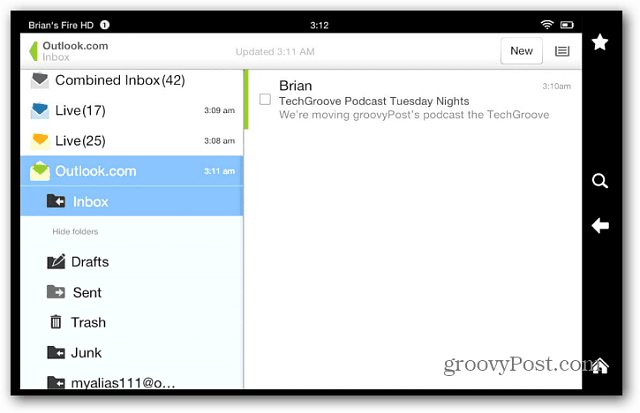Set Up Email on the Kindle Fire HD
From the home screen tap Apps.
Then tap the Device button and then the Email icon.
Now tap on the email service provider for the account you want to add. All of the main services are available, including support for Microsoft Exchange.
Type in your email address, password and description. You can also choose to make the address your default account, so any messages you send will show as coming from that address.
You’ll get a message telling you that you might have to pay for a premium or Plus subscription to get POP access to your email – Yahoo Plus comes to mind.
After your account and password is verified you’ll be able to View your Inbox, go into settings or add another account.
Set Up a New Email Account on Kindle Fire HD
If you need to add another account later, open your inbox and tap the menu icon then Settings.
Then on the next screen tap Add Account. That will bring you to the Add Account screen with a list of email providers where you can go through the set up process again for the account you want to add.
Or from any screen, swipe from the top down to display the Notification screen then tap More.
Then scroll down and tap Applications.
Now tap Email, Contacts and Calendars, and start the Add Account setup process.
Here’s an example of the inbox with multiple email accounts – including Outlook.com.
That’s all there is to it! Now you can keep up with what’s going on with work and other things while in between movies and TV on your Kindle Fire HD. The work never stops right? With this new revamped interface, email is a lot easier to use than the first Fire. Comment Name * Email *
Δ Save my name and email and send me emails as new comments are made to this post.
![]()

![]()