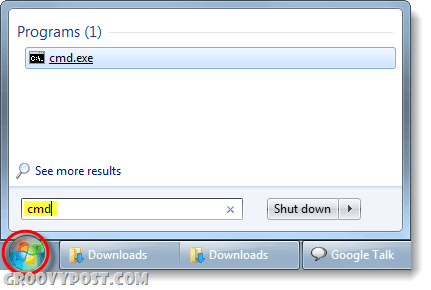Step 1
Click the Start Menu Orb and Type in the name of the program that you would like to open. Note: If there are multiple program results for your program you can use the Up and Down keys to highlight the desired one.
Step 2
To open the program as an administrator, Press and Hold Shift + Ctrl and then Enter simultaneously.
Done!
The program should now be open with elevated permissions, aka Administrator mode. Comment Name * Email *
Δ Save my name and email and send me emails as new comments are made to this post.