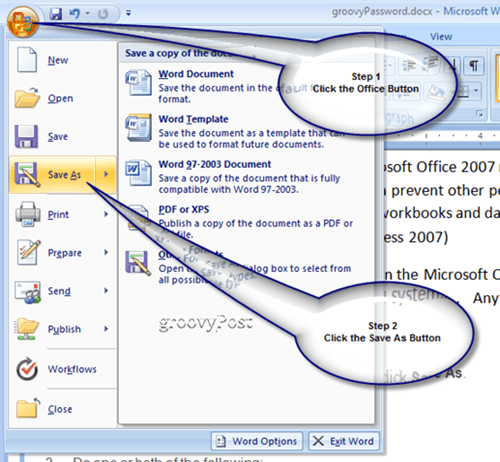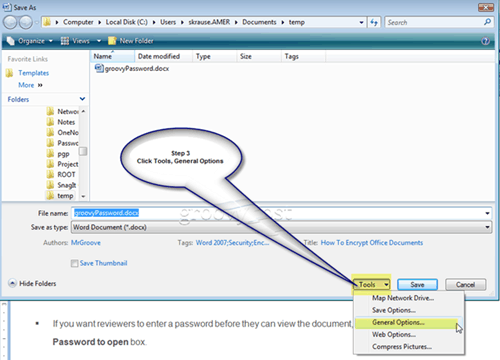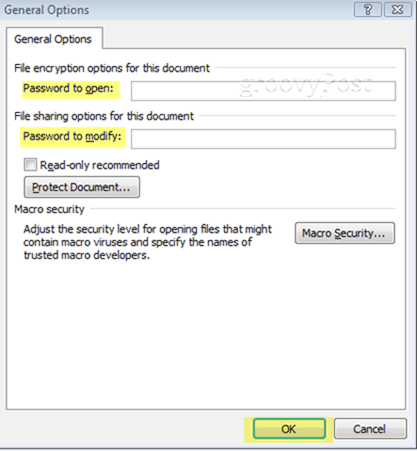Using passwords can prevent other people from opening or modifying your Microsoft Office documents, presentations, workbooks and databases. Although much of this functionality was available in the Microsoft Office 2003 Suite, Microsoft decided to change things around a bit with their new menu system. Follow these simple steps for DOC, XLS, and PPT files.
Click the Microsoft Office Button, and then click Save As.
Click Tools, and then click General Options.
Do one or both of the following:
If you want reviewers to enter a password before they can view the document, type a password in the Password to open the box.If you want reviewers to enter a password before they can save changes to the document, type a password in the Password to modify box.Click OK when completed & click the Save button. (Don’t forget to give the document a name also)ALL DONE!
Background
Password to open By default, this feature uses advanced encryption. Encryption is a standard method used to help make your file more secure.Password to modify This feature does not use any encryption method. It is designed so you can collaborate with content reviewers you trust. Is not designed to help make your file more secure. It’s a nice way to allow people to VIEW the document but restrict them from making any changes.Both passwords You can assign both passwords? one to access the file and one to provide specific reviewers with permission to modify its content. Make sure each password is different from the other.
http://forum.groovypost.com Romeo RS https://www.groovypost.com/forum/microsoft-office/modify-password-on-word-2007-does-not-stop-edits-to-document-t95545.html Please click this link to see my answer to your questions. Thanks! -MrGroove
![]()