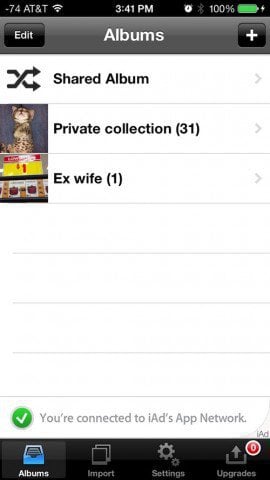Sometimes you want to keep photos private on your iPhone. We won’t ask why. Just keep them to yourself. Maybe it’s that special collection you don’t want the kids stumbling onto when they try to use your phone. Either way, it can be horribly embarrassing if those photos get discovered. Or maybe, you just like to keep them private for privacy’s sake. It’s your iPhone.
Private Photo Vault
Here’s how you can keep them private. Unfortunately, the iPhone has no built-in app or feature to do that. You have to download an app. I’d recommend Private Photo Vault. It’s free and has some extras you can download if you make a purchase or willingly watch a bunch of advertisements over and over again. You can download Photo Vault from the App Store, then just do as follows:
Launch the app.
Choose “Import.” It’s down at the bottom next to “Albums.” You can also create a new album by tapping on the plus sign. I made one called Ex Wife for kicks. No. I’ve never been married.
Choose the location you want to import from, usually your Camera Roll. This is where you will choose the photo you want to import. I chose a picture of a Crockpot that was on sale for $1.
Now choose the location you want to import to.
This will import the photo. Now, don’t forget to delete the original from your camera roll, otherwise, it’s pointless to keep it in a private collection. Right? You will also want to create a passcode lock your app. Again, this is so that the private collection can actually be private. Just do this in the settings. Turn on “Require Pin At Start.”
There you go. You’re done. It’s easy, and it’s going to help keep your photos from nosy friends and relatives. Speaking of keeping your photos private, one thing you might want to disable is having photos automatically uploaded to cloud services. While convenient, you might not want all of your stuff in Dropbox or Google+ by default.
How To Disable Auto Upload of Pictures in DropboxDisable Google+ Auto Upload On iOS and Android
Comment Name * Email *
Δ Save my name and email and send me emails as new comments are made to this post.