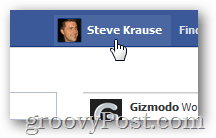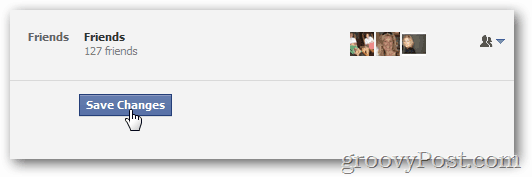Login to Facebook and Click the profile button (top right first and last name).
Click the Edit family, friends lists button on the left sidebar under the Friends menu. Click Visibility drop down arrow and click Only me to hide your friends list from everyone on Facebook. Note: Optionally, choose the visibility that fits with your privacy needs.
Click Save Changes to save your selection.
Thanks for the comment. Please know crossing out Paranoia wasn’t at all meant to be insulting but rather it was an inside joke to those who read groovyPost. If you take a look at our other posts about Facebook (http://groovypost.com/tags/facebook) you will see that privacy and security, especially around Facebook and their horrible terms of service is a frequent topic here. I call it an inside joke because most of my friends and readers know us for always being “that guy” who warns you continuously about the privacy issues on Facebook and what you can do to improve your privacy if you choose to use the service. Thanks for reading and getting the discussion going. I’m glad to see there are other privacy minded readers out there who don’t blindly distribute all the details of their life to corporations out there just because they offer free services with a few groovy features. -Steve groovyPost Founder and Chief Comment Name * Email *
Δ Save my name and email and send me emails as new comments are made to this post.