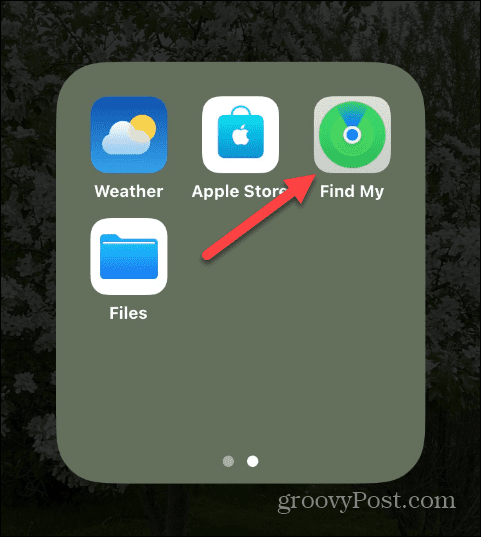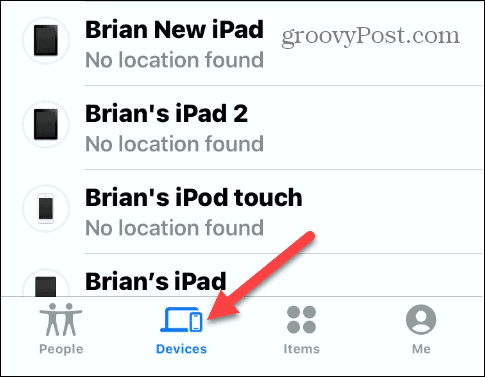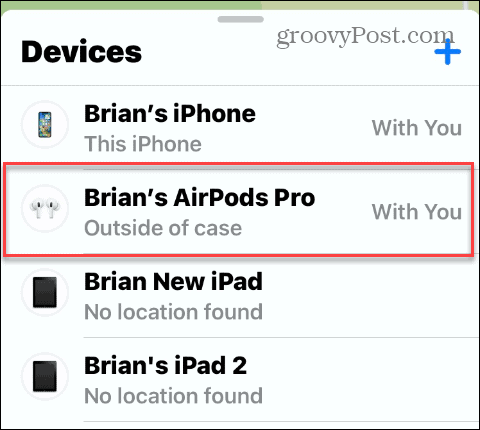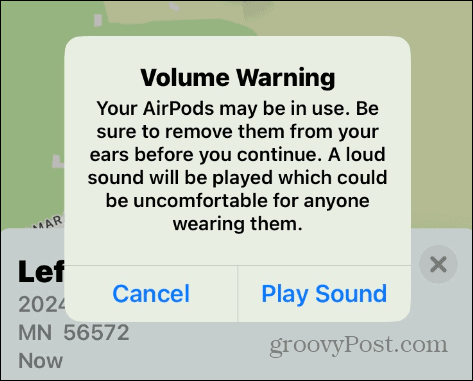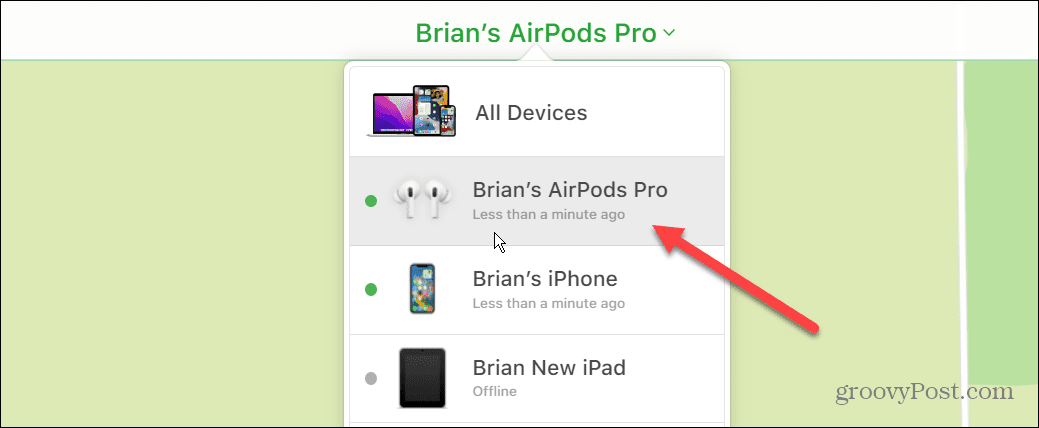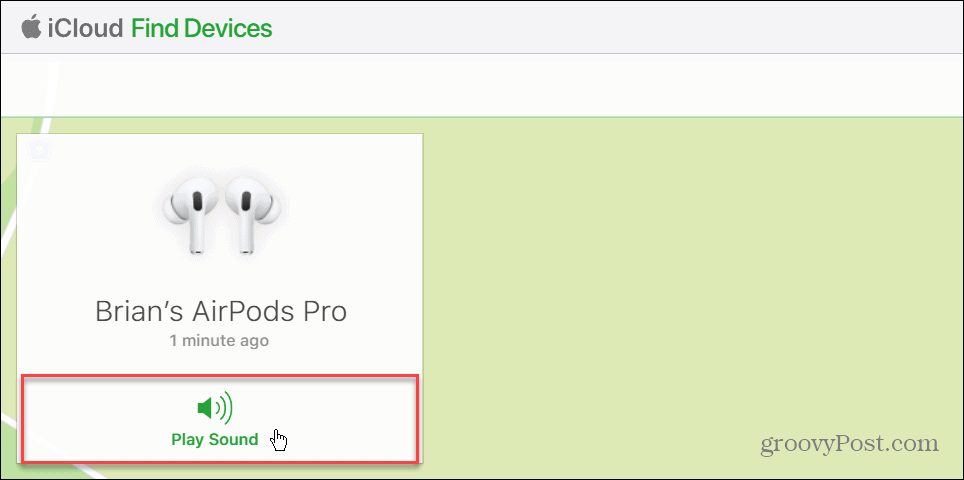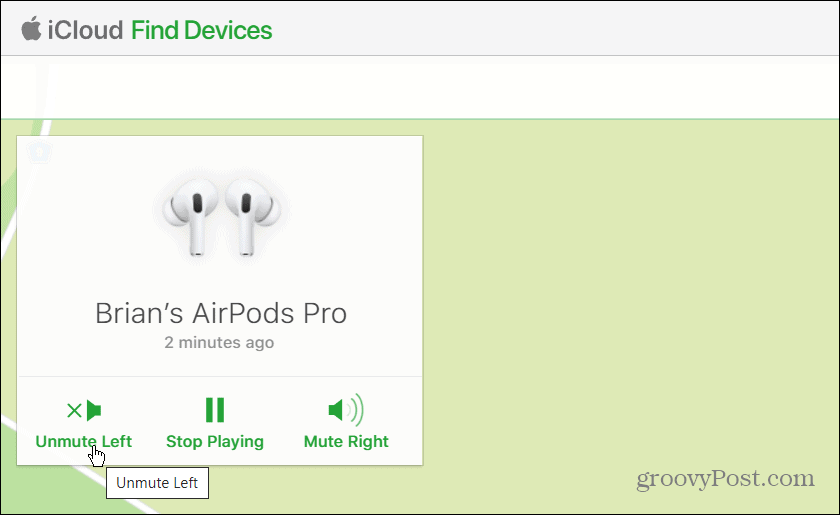Whatever the reason is for your missing AirPods, even if it’s just one of them, we’ll show you the steps to find and bring them back as a pair. Provided the AirPod has been paired with your phone, you can use the Find My app or iCloud in any browser to find one lost AirPod using the steps below.
How to Find One Lost AirPod
A straightforward way to find an AirPod is by using the Find My feature. Provided you added AirPods to the Find My app and Bluetooth is enabled, you can use the feature to locate both or a single AirPod. You can use Find My on second-generation and higher AirPods, AirPods Pro, and AirPods Max – however, you’ll either find the headset or not. To find your missing AirPod, do the following: Once the lost AirPod is missing, you can walk around your home or office and listen for the beeping to find it. It’s worth noting that the beep (or chiming) isn’t the loudest, so you need to listen carefully. The sound plays for two minutes and gradually gets louder as it beeps for two minutes. If you don’t find it within two minutes, tap the Play Sound button on your iPhone or iPad again. Also, it’s important to note that if the AirPod is in the charging case, it will not play any sound.
How to Find One Lost AirPod via iCloud
If you don’t have your iPhone or iPad at the ready, you can use iCloud on your computer to find the missing AirPods. To find one lost AirPod with iCloud, use these steps:
Finding Your Lost AirPods
If you only need to find one lost AirPod, the Find My feature works very well to find it when one goes missing. So even if your AirPods aren’t within range for your phone to trigger a sound, you should still see their last known location on the map. Unfortunately, if the AirPods are in the case, the odds of finding them go down by a lot. But, more than likely, you won’t see their last location on the map or have the option to play a sound. The AirPods Max has a caveat that differs if they’re in the case. For example, you can find them for up to 18 hours if in the case and up to 72 hours to connect and trigger a sound.
Getting More from AirPods
If you love your AirPods, make sure to add them to the Find My app. That will make them much easier to find when they’re lost or misplaced. After your AirPods are present and accounted for, learn more about using them. Listening to podcasts and music (using them as earbuds) isn’t the only thing you can do with AirPods. So, for example, you can get a better audio experience with Spatial Audio on AirPods. Also, for an immersive listening experience, enable noise canceling or skip songs with AirPods. If they stop or aren’t working as expected, try resetting your AirPods. If they are pausing, check out these five fixes for pausing AirPods. Apple AirPods work with other devices too. And you can connect AirPods to Roku or link them to a Windows 11 PC. Comment Name * Email *
Δ Save my name and email and send me emails as new comments are made to this post.
![]()