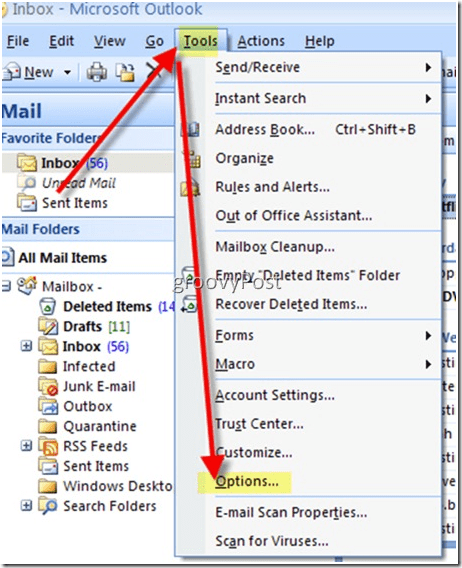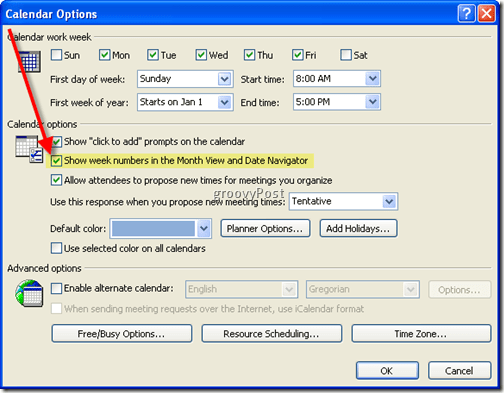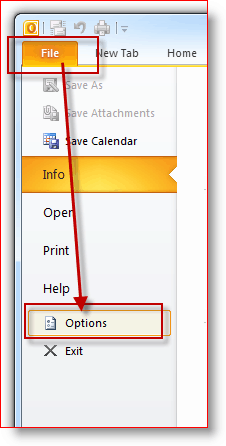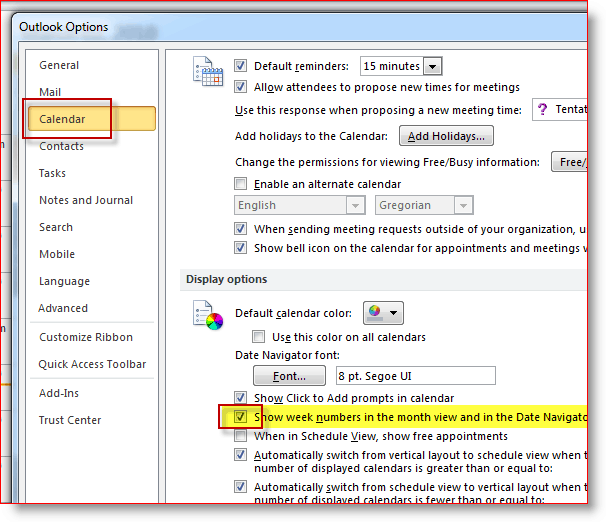Update 3/2/2010: Article updated to include Outlook 2010 Steps at the bottom of Tutorial. Update 10/13/2015: If you’re using the latest versions of Outlook, here’s a list of our Tutorials for Outlook 2013 and 2016.
Add Week Numbers to Outlook 2013 CalendarAdd Week Numbers to Outlook 2016 Calendar
Below is a SIMPLE step-by-step for adding week numbers to your Outlook 2003 or Outlook 2007 calendar. If you’re looking for the Outlook 2010 instructions, scroll to the bottom. I just added those steps.
How To Add Week Numbers to Microsoft Outlook 2003 and 2007 Calendar
- Click Tools, Options
2. On the Preferences tab, Click Calendar Options
Check the box “Show week numbers in the Month View and Date Navigator.”
Click OK a few times and YOU’RE DONE!!! GROOVY!!! BEFORE AFTER Snips taken from Microsoft Outlook 2007 The steps for Outlook 2010 are a little different since Microsoft moved things around a little with Office 2010. Again, pretty straight forward.
How To Add Week Numbers to Microsoft Outlook 2010 Calendar
5. Open Outlook 2010 and Click File, Options
6. Click Calendar Tab then Scroll down to Display options as shown below. Check the box “Show week numbers in the month view and in the Date Navigator.” Click OK to Save
Tags: calendar, client, howto, outlook 2003, outlook 2007, outlook 2010 I spent a lot of time looking for this option. It’s excellent to see we were able to help. Is this a work computer? I’m guessing your system administrator might have blocked it with Group Policy. Let me know if this isn’t a company pc. That’s very odd. I’m looking at one of my machines running Microsoft Outlook 2003 and I don’t have a week 53. Week 1 starts as normal (12/30/07 – 01/05/08). Please start a thread in the FORUM and explain how your calendar is setup, specifically: What timezone are you in? What does did you set the Week to begin? What OS? Etc… Additionally, Outlook 2003 does not support the Week number in the Month view. Only Outlook 2007 does this hence the difference in the “Check” box Language. If you enable the Check box in Outlook 2003 however, you will have the week numbers in the date navigator (the little calendar on the left side of your calendar views) as shown in the screenshots at the END of my article. Sorry for the confusion. When I get a chance I’ll update the article to reflect this information. BTW – Welcome to the site! Nice name btw… ;) However, I work in a University and week 1 is the 1st September, and I would like to display these week numbers Any suggestions?? I use outlook 2007 Big Rich I keep digging but it doesn’t look very promising. Perhaps one of our readers has move info? Thanks! Thanks in advance! First you need to grab the 2007 Office system Administrative Template files. You can find that here: http://www.microsoft.com/downloads/details.aspx?FamilyID=92d8519a-e143-4aee-8f7a-e4bbaeba13e7&displaylang=en One you have those just set the GPO. GPO Path User Configuration\Administrative Templates\Microsoft Office Outlook 2007\Tools | Options\Preferences\Calendar Options\Calendar week numbers Once you set it to enabled and assign it to the Group or OU, you should be golden. If you want to roll it out a script and registry, here’s the corresponding key however if you had AD and your rolling this out to domain joined systems, use the GPO. Registry Key HKCU\Software\Policies\Microsoft\Office\12.0\Outlook\Options\Calendar\WeekNum – 1 Enabled, 0 Disabled REALLY helpful! I was so in need of it! Thanks! Thank you. as for Excel ?? You’d think it should be possible to change it via the control panel and let it apply to all programs. :(I can’t find any such setting under “Date & Time” or “Regional & language Settings”. Like said earlier, based on ISO first week of the year is: First 4-day week! From the same page you could also set outlook to “Show week numbers…” Restart outlook, and problems are solved :) I’m guessing the article helped out? Thanks for the feedback! Cor thanks Mart Unfortunately the feature is not available yet on Mac Office 2011. I’ve been waiting for it and will write about it once it is added. Top job. I really should have known how to add the week number, but I didn’t! Cheers
![]()