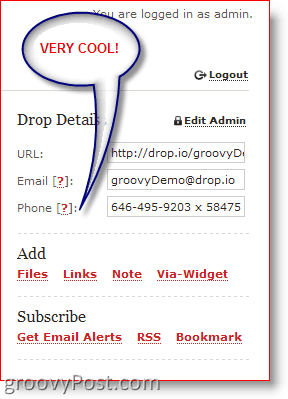UPDATE 11/2/2010 – Facebook has acquired drop.io so the service no longer works. They removed all links to the service. The first thing I love about drop.io is the simplicity. The first page on drop.io contains everything you need to get up and running in about 10 seconds. Let’s take a look: Take a look here for a Demo drop site.
First off, notice there is “no” registration required. You are not asked for your email address or any other kind of information (Note, reading the privacy info, they do not collect your IP address. Not a big deal). To create a new Drop, just:
- Type in the name of your Drop/Site
- Click the Red “Drop it” box All other boxes are optional, however depending what you want to use your new drop for, setting them is simple. Warning: If you password protect the site, EVERYONE will need to know the Password to see the drop. DONT LOSE THE PASSWORD. There’s no “Forgot my Password” option. If you forget the PW…..that’s it. You will be prompted to create an Admin Password after you create the drop. I “highly” recommend you do this to keep control of the Drop. Once again, don’t forget the Password:
After you create your site, get ready to begin uploading ANYTHING to your new drop site. Once again, everything is built on “Simplicity” (have I mentioned how much I love this service??? ;). You can add data through the web interface, or you can upload using email or your phone (my favorite). Every drop site comes with an Email Address and Phone Number. If you upload using email, just type your “note” and email it to the drop. In my example, the address would be groovyDemo@drop.io. After a few seconds, the drop will display your note as you typed it in the email. What I like is that the site strips all information Except the body of the email when it posts it to the site. Again, nice and private/secure. You can also attach files to your email, and those files will show up on your drop. One thing to remember, if you attach a file to your email, only the actual file will display on the site (that email’s text is deleted.) The Phone option is REALLY GROOVY!!! It’s just like leaving a voicemail only the voicemail posts to the drop in MP3 format which plays from the drop site, AND it can also be download in MP3 format…VERY GROOVY!!! I can honestly say; I’ve used this feature over a dozen times for various reasons. Very Cool! The last thing I want to talk about is the Video uploading. I want to mention it because drop.io got it right. After you upload a video (in close to any format), your drop will convert the video into FLASH format, so it easily plays from the Drop. Wow… All in all, I love the site. It’s free, secure, private, EASY to use and definitely VERY GROOVY! Try it out! Thanks for the FYI! You continue to blow me away with the inovation over there at Drop.io! Looks like I’ll need to update the article I wrote to include all the new VERY cool features! Keep up the great work over there! Comment Name * Email *
Δ Save my name and email and send me emails as new comments are made to this post.