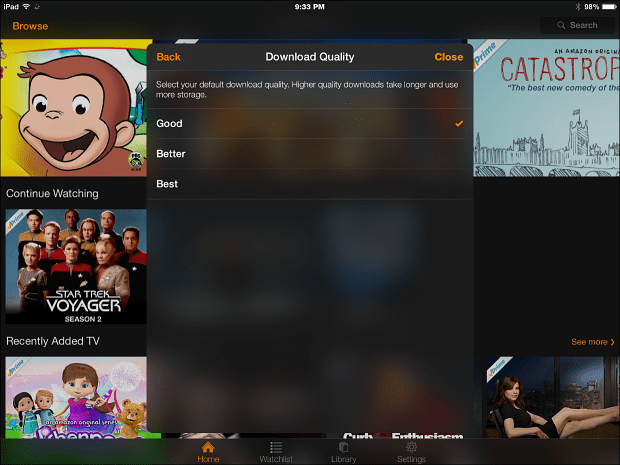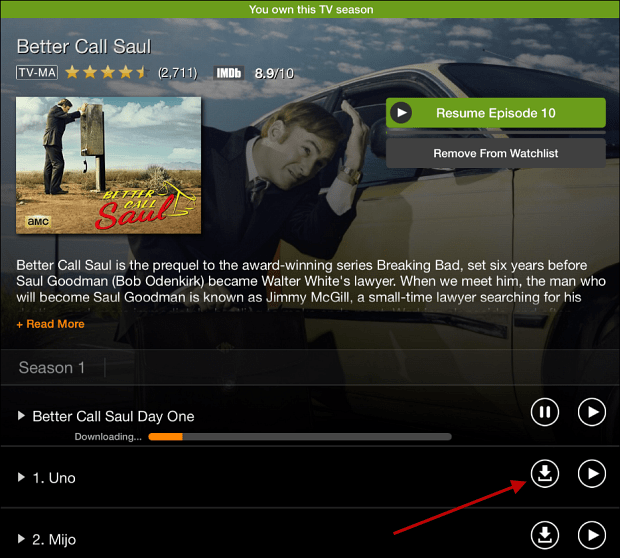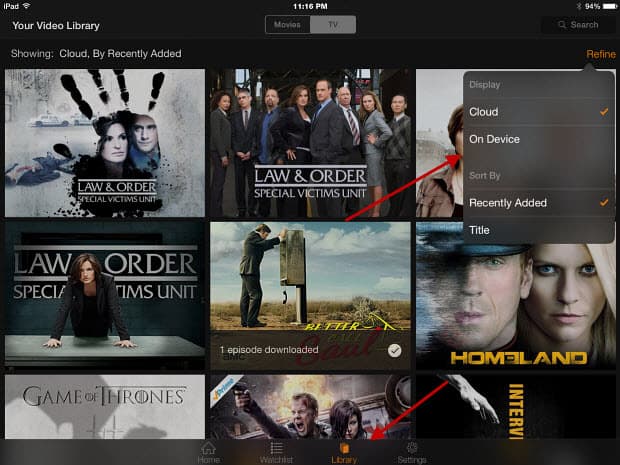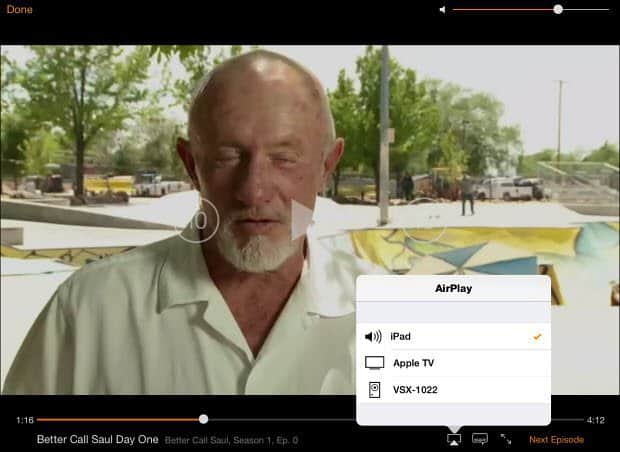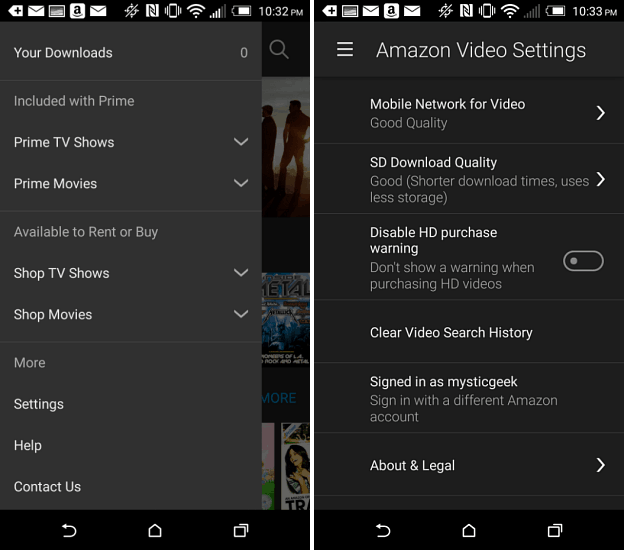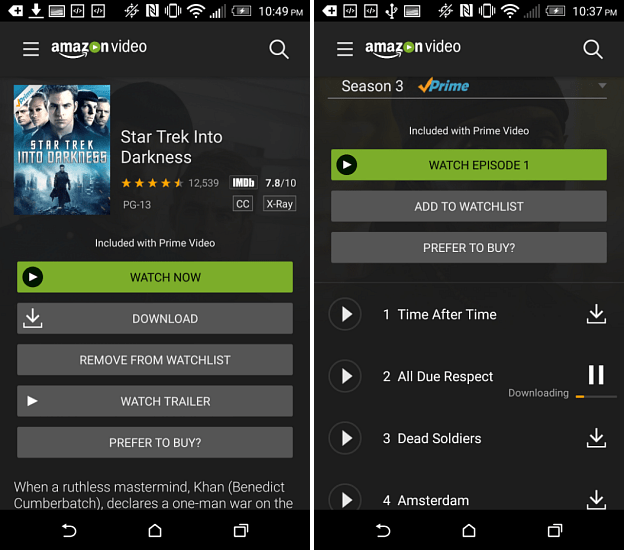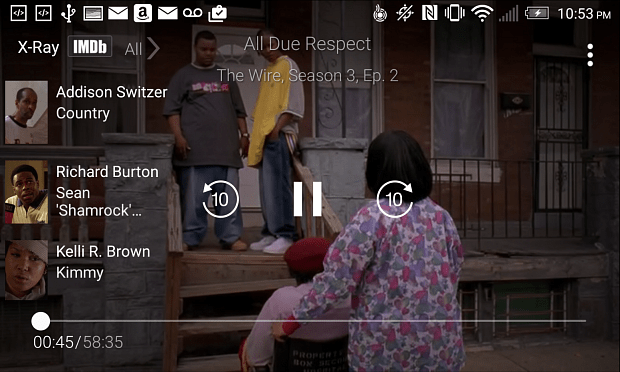To do that, tap the Settings icon and then Download Quality. It’s set to Best by default, but I recommend choosing either Good or Better. Anything higher will take longer to download and use a lot more storage. This is especially important if you have a device with limited storage like an iPad Mini with 16 GB of storage.
Now browse through your video collection and find something you want to download and tap the download button for movies or the download icon next to TV shows.
To find the content you’ve downloaded, tap Library > Refine > On Device.
Browse to the TV show or movie you want to download and tap the download button for movies or the download icon next to TV shows.
Now you can watch your favorite shows and not have to worry about finding a Wi-Fi connection, spotty cell coverage, or getting a huge bill for going over your data cap.
At the time of this writing, this feature is only available in the US, UK, Germany, and Austria. My son and I share his Prime subscriber account. What am I missing? Comment Name * Email *
Δ Save my name and email and send me emails as new comments are made to this post.
![]()