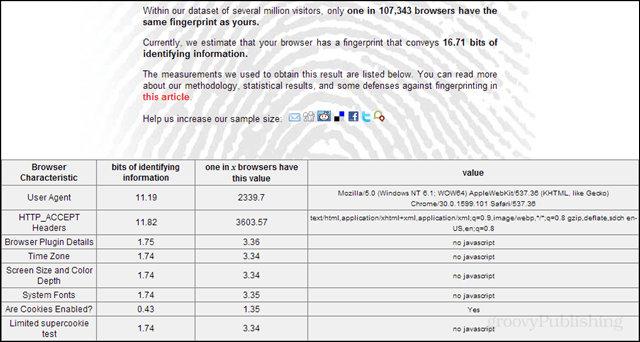Have you ever wondered how some website track your visit if you have cookies disabled? Sites like the New York Times or the Wall Street Journal that are behind partial paywalls have built-in systems that track both your internet protocol (IP) address and your web browsers meta data. When used in combination this information can often isolate a single computer on a network. This meta data lets these big sites show limited previews to one person on a local network, without blocking preview access to everyone on the same IP. It can also be used for other purposes. If you’re curious how unique your web browser’s fingerprint is, the EFF put together a tool it calls the Panopticlick. Just visit its page and then click the TEST ME button. Results will appear on the next screen over. Most of these results are self explanatory, but to clarify the User Agent is the browser type being used (Chrome, Firefox, Android, Dolphin, IE, Safari, and what version, etc) and the HTTP_ACCEPT headers are lines of information about your web browsers language, character set, cookies, encoding, readable formats, cache-control, and a some additional technical information. According to my test results in the screenshot above, my browser is giving away 16.71 bits of identifying information; about half of what is required to identify me as a user.
Why is this useful?
It’s important to realize that what you do online is tracked, and depending on what information you enter on websites it may be very easy for them to personally identify you. In a previous article published by the EFF it essentially stated that (depending on population density) all someone needed to almost certainly identify you was your birthdate, zip code, and gender. While several courts agree that an IP address does not constitute a person, it certainly paints the idea that everything you do online might not be as private as you think. Just as real fingerprint can lead to an individual, the IP and metadata shared by a web browser can lead back to the computer it was installed on. At least with the Panopticlick tool you can stay informed of just how big of a finger mark your web browser is leaving on every site you visit. Comment Name * Email *
Δ Save my name and email and send me emails as new comments are made to this post.